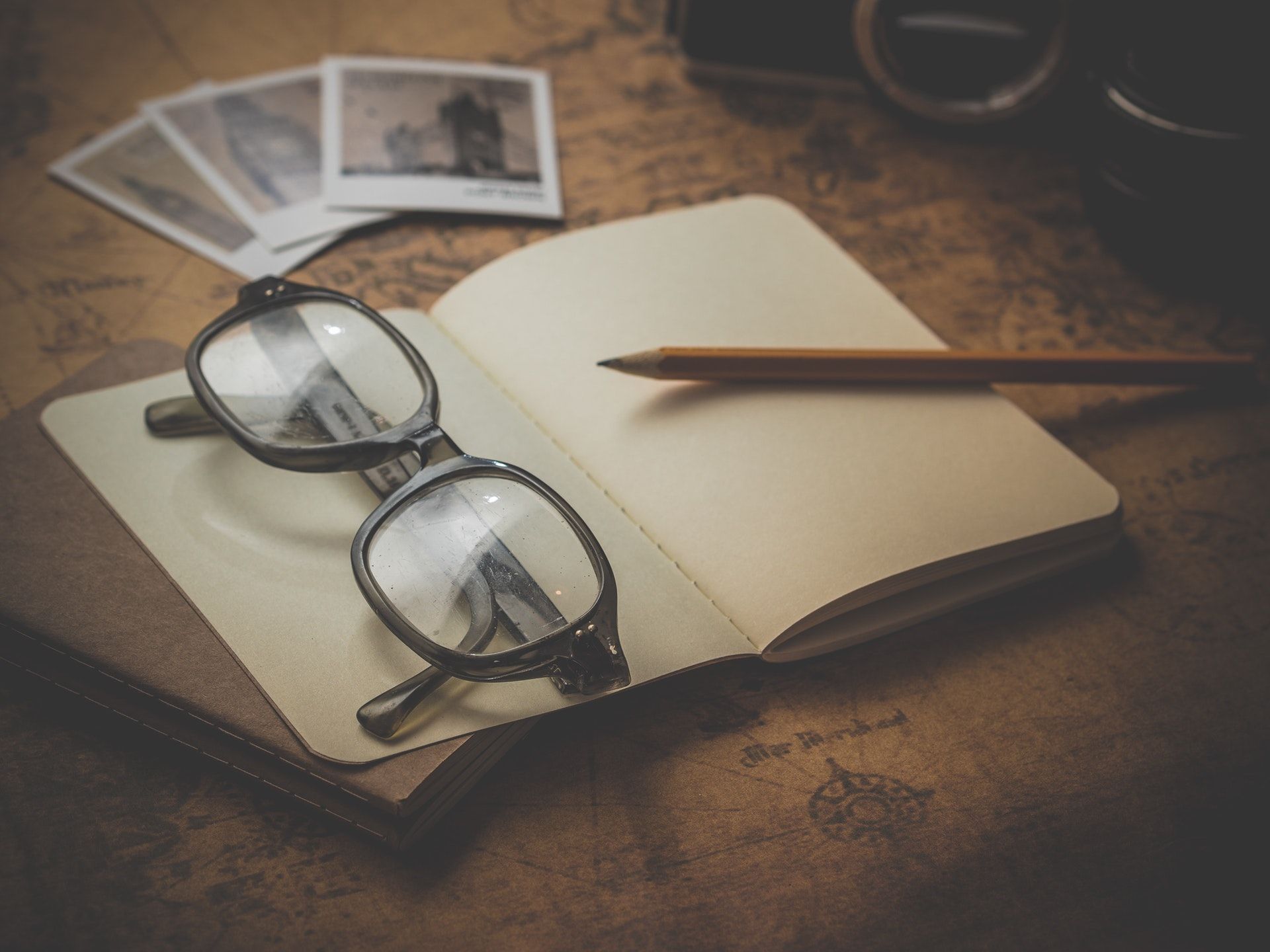slick.js - http://kenwheeler.github.io/slick/ 참고
◆ slick.js
화면 슬라이드를 스크립트로 직접 구현하지 않고 쉽게 구현할 수 있도록 해주는 슬라이드 라이브러리이다.
▶ 연동
<link rel="stylesheet" type="text/css"
href="http://kenwheeler.github.io/slick/slick/slick.css" />
<link rel="stylesheet" type="text/css"
href="http://kenwheeler.github.io/slick/slick/slick-theme.css" />
<script src="http://code.jquery.com/jquery-3.2.1.slim.min.js"
integrity="sha256-k2WSCIexGzOj3Euiig+TlR8gA0EmPjuc79OEeY5L45g="
crossorigin="anonymous"></script>
<script type="text/javascript"
src="http://kenwheeler.github.io/slick/slick/slick.min.js"></script>▶ 사용
-
- html
<div class="your-class">
<div>
<img src="/image/test1.jpg" alt="">
</div>
<div>
<img src="/image/test2.jpg" alt="">
</div>
<div>
<img src="/image/test3.jpg" alt="">
</div>
<div>
<img src="/image/test4.jpg" alt="">
</div>
</div>-
- script
$(document).ready(function() {
$('.your-class').slick({
autoplay : true,
dots : true, /* 하단 점 버튼 */
speed : 300 /* 이미지가 슬라이딩시 걸리는 시간 */,
infinite : true,
autoplaySpeed : 30000 /* 이미지가 다른 이미지로 넘어 갈때의 텀 */,
arrows : true,
slidesToShow : 1,
slidesToScroll : 1,
touchMove : true, /* 마우스 클릭으로 끌어서 슬라이딩 가능여부 */
nextArrows : true, /* 넥스트버튼 */
/* prevArrows : true,
arrow : true, */
fade : false
});
});=> 이 외에 다양한 옵션은 홈페이지에서 확인할 수 있다!
EX